Reverse Video Search – 4 Different Methods To Follow
Reverse video search is an effective tool for quickly uncovering related information about a specific video. Here's how it works.

What is Reverse Video Search?
When searching for information online, most people rely on search engines to find specific words or phrases related to their query. This is known as a regular search.
However, there’s another growing method of searching: reverse video searching. This technique is becoming increasingly popular for finding online information tied to videos and images.
Reverse video search is an invaluable tool for various online marketing needs. Here are some reasons why you might want to use it:
- Track down the original source of a video that’s been shared or reposted on social media or other websites.
- Find the full version of a video from just a clip.
- Discover similar videos or related content connected to a specific video.
- Verify the authenticity of a video and check if it’s been altered or edited.
- Identify unauthorized uses of your video content if you’re a video creator.
- Recognize objects or people in a video that could be significant or of interest.
- Generate fresh video marketing ideas to enhance your content marketing strategies.
How Reverse Video Search Works?
Reverse video search is an advanced technology that harnesses the power of artificial intelligence (AI) and machine learning. This method uses object recognition algorithms to compare the content of a user’s input with existing sources, providing more accurate results than traditional search methods.
Search engines like Google and Bing can analyze the color and pixels in a video to find similar or identical videos online, often leading to the original source.
However, if even a single pixel in the video changes, it can affect the accuracy of search results. Given the vast volume of videos uploaded daily, search engines must index content efficiently to surface it in relevant search results.
Read on to explore different methods for reverse searching a video.
How To Reverse Search A Video? 4 Different Methods You Can Follow
1. Reverse Video Search on Google
Google doesn’t offer a direct reverse search feature for videos, but you can use reverse image search by capturing a screenshot of a frame from the video. Here’s how to perform a reverse video search on Google:
-
Select a distinctive frame: Pause the video on a unique frame that stands out from other videos and is likely to be found online.
-
Take a screenshot: Capture the screenshot of the frame you want to use (Press Ctrl + PrtScn on Windows or Shift + Command + 4 on Mac).
-
Save the screenshot: Save the image to your device.
-
Use Google Images: Go to images.google.com, click on the camera icon in the search bar, and select the “Search by image” option. Upload the screenshot by clicking the “Upload an image” button and choosing the file from your device.
-
Review the results: Google will show you pages containing the same or similar images to the one you uploaded. These results may include the original video source or related content.
Keep reading to explore other methods for reverse video searching!
2. Reverse Video Searching Through TinEye
TinEye is a powerful tool that leverages advanced image recognition and reverse image search algorithms to help you find similar images and videos. Here’s how to use TinEye for reverse video searching:
-
Capture a screenshot: Take a screenshot of the video you want to search for, or you can copy the URL of the video.
-
Visit TinEye: Go to TinEye.com and locate the search box. Click the “Upload” button to upload your screenshot, or simply drag and drop the image into the box. Alternatively, paste the URL of the video you want to search in the search bar.
-
Start the search: Click the magnifying glass icon to begin the search.
TinEye will display matching images or videos, including similar ones. For example, if the video is also published on platforms like X (formerly Twitter), TinEye may show you that, along with other related content.
3. Reverse Video Search on Bing
In addition to Google, Bing also offers a reverse video search feature, which can help you track down the source of a video or find similar content. Like Google, the reverse search on Bing works best when using a screenshot of a video clip.
Here’s how to perform a reverse video search on Bing:
-
Take a screenshot: Capture a clear screenshot of a unique frame from the video you want to search for.
-
Go to Bing Visual Search: Open the Bing Visual Search page. Upload the screenshot by clicking the “Upload image” button, or drag and drop the screenshot into the search box. Alternatively, you can paste the image or video’s URL into the search box.
-
Review the results: Bing will display results for “related content” that closely matches the image or video. These results may include the original video source or other related content.
Using Bing’s reverse search can be a helpful way to uncover information related to a particular video. By following these simple steps, you can take advantage of Bing’s search capabilities to find the information you need. Keep reading to explore other methods of reverse video searching!
4. Reverse Search Video Through Yandex Images
Yandex is a popular Russian search engine that also offers reverse image search capabilities. Here’s how you can use Yandex to reverse search a video:
-
Go to Yandex Image Search: Visit the Yandex Image Search page.
-
View the homepage: You will land on the search engine's home page.
-
Locate the search bar: You’ll see the search bar at the center of the screen.
-
Upload your screenshot: Click on the image icon on the right side of the search bar. Drag and drop the screenshot of the video clip into the search box.
-
View results: Yandex will display results relevant to the video you uploaded.
-
Select your desired result: Choose the result that matches what you’re looking for, and you’re all set!
By following these simple steps, you can use Yandex to easily find relevant results related to a particular video.
4 Must-Follow Tips for Effective Reverse Video Searches
While reverse video searches can be incredibly useful, they’re not always a perfect science. To help you get the most accurate results, here are some expert tips:
-
Select Video Key Frames Carefully: Choose a well-structured, distinct frame that aligns with the content you're searching for. A unique and clear frame will lead to better search outcomes.
-
Do Multiple Searches: Try using different frames from the same video. Each frame can give you different results, so it’s worth experimenting.
-
Consider Better Video Quality: Higher-quality images or videos yield better results. Ensure your screenshot is clear, sharp, and well-lit for optimal results.
-
Use Different Search Engines: Every platform has its own database and algorithm. If one search engine doesn’t give you the results you need, try another to broaden your search.
To Sum Up:
Reverse video search is a powerful tool that can help you trace duplicated content and protect your digital assets. Whether you're a journalist, content creator, copyright tracker, or simply seeking related videos, this technique can be valuable for everyone.
Tools like Google, Bing, Berify, TinEye, Yandex, Shutterstock, and others offer reverse video search capabilities to simplify the process of finding video origins. While searching for entire videos can sometimes be challenging, trying different approaches will increase your chances of finding accurate results.
And if you’re looking for SEO professionals to help optimize your video marketing and reach more customers, feel free to reach out to SEO experts now or give us a call at +1-307-218-0394 to grow your brand.
What's Your Reaction?


















.jpg)