Simprosys Google Shopping Feed: Fix Errors and Improve Feed Quality

Introduction:
The Simprosys Google Shopping Feed is a powerful tool designed to help e-commerce businesses streamline their product listings on Google Shopping. However, errors in the feed can impact the visibility and performance of your ads, leading to wasted ad spend and lower conversions. To ensure optimal performance, it’s crucial to fix errors and improve the overall feed quality. This guide will provide you with actionable insights to optimize your Google Shopping Feed by Simprosys effectively.
Understanding the Importance of Google Shopping Feed Optimization
A well-optimized feed for Google Shopping Simprosys ensures that your products appear accurately in search results, improving visibility and increasing sales. Google Shopping relies on structured data to display relevant products to users. Any errors in product attributes, pricing, or availability can lead to disapprovals, limiting your campaign’s effectiveness.
By optimizing your Google Shopping Feed Simprosys, you enhance product discoverability, improve click-through rates, and ultimately boost conversions. Maintaining high-quality data in your feed is essential for outperforming competitors in the e-commerce landscape.
Common Errors in Simprosys Google Shopping Feed and How to Fix Them
Even with the automation features of Simprosys Google Shopping Feed, errors can still occur. Below are the most common issues and their solutions:
1. Missing or Incorrect Product Identifiers
Google requires unique product identifiers such as GTIN (Global Trade Item Number), MPN (Manufacturer Part Number), and Brand. Missing or incorrect identifiers can lead to product disapproval.
Solution:
-
Ensure each product has the correct GTIN, MPN, or Brand.
-
If your product doesn’t have a GTIN, specify the identifier_exists attribute as “false.”
-
Verify identifiers against manufacturer databases to prevent mismatches.
2. Pricing and Availability Discrepancies
Mismatches between your website pricing and the Google Shopping Feed by Simprosys can trigger disapprovals. Google wants accurate and real-time data to ensure a seamless shopping experience.
Solution:
-
Sync pricing and inventory updates regularly.
-
Use automatic pricing updates within Simprosys to keep data current.
-
Double-check for hidden fees or taxes that may cause pricing discrepancies.
3. Poorly Optimized Product Titles and Descriptions
Titles and descriptions play a crucial role in ranking products on Google Shopping. A vague or keyword-stuffed title can negatively impact performance.
Solution:
-
Use clear and descriptive product titles that include brand, product type, and key attributes.
-
Optimize descriptions by incorporating relevant keywords naturally.
-
Avoid unnecessary promotional language in product descriptions.
4. Invalid or Missing Product Categories
Google uses categories to place products in relevant search results. Incorrect or missing categories can affect ad targeting.
Solution:
-
Assign the most accurate category from Google’s product taxonomy.
-
Use Simprosys’s category mapping feature to streamline categorization.
-
Regularly audit your categories to ensure they align with Google’s latest updates.
5. Disapproved or Restricted Products
Google has strict policies on prohibited and restricted products. If your products violate these policies, they may get disapproved.
Solution:
-
Review Google’s Merchant Center policies to ensure compliance.
-
Remove restricted products from the feed or modify listings to meet guidelines.
-
Monitor Merchant Center for disapproval notifications and take corrective action promptly.
Enhancing Feed Quality for Better Performance
Optimizing the Simprosys Google Shopping Feed goes beyond fixing errors. It also involves improving the feed quality to maximize visibility and conversion rates. Here are some advanced optimization strategies:
1. Leverage High-Quality Product Images
High-resolution images increase user engagement and improve conversion rates. Google favors listings with clear, professional images.
Best Practices:
-
Use a white background with no watermarks or logos.
-
Show multiple angles to give users a better view of the product.
-
Ensure images meet Google’s minimum resolution requirements.
2. Optimize Product Titles for Search Intent
Titles should be structured in a way that includes key attributes such as brand, model, color, and size.
Example:
-
Poor Title: “Running Shoes”
-
Optimized Title: “Nike Men’s Air Zoom Pegasus 39 Running Shoes – Black/White, Size 10”
3. Implement Custom Labels for Better Bidding Strategies
Custom labels allow segmentation of products for more efficient ad campaigns.
Examples of Custom Labels:
-
Profit margins (high, medium, low)
-
Seasonal products (winter, summer, clearance)
-
Performance-based (best-sellers, slow-moving items)
4. Utilize Simprosys’ Feed Rules for Automation
Simprosys allows merchants to set up custom feed rules to automate optimizations. These rules can adjust product attributes dynamically to meet Google’s requirements.
How to Use Feed Rules Effectively:
-
Automate price updates based on stock levels.
-
Adjust product titles dynamically for improved keyword targeting.
-
Apply bulk edits to large inventories without manual work.
Monitoring and Maintaining Feed Health
Continuous monitoring is key to maintaining a high-quality Google Shopping Feed by Simprosys. Regular audits ensure that your product listings stay compliant and competitive.
1. Use Google Merchant Center Diagnostics
Google Merchant Center provides valuable insights into feed errors and warnings. Addressing these issues promptly keeps your ads running smoothly.
2. Analyze Performance Metrics
Track key performance indicators such as CTR (click-through rate), conversion rate, and CPC (cost per click) to identify areas for improvement.
3. Stay Updated with Google’s Policy Changes
Google frequently updates its Merchant Center policies. Keeping up with these changes ensures your feed remains compliant.
Conclusion
Optimizing your Simprosys Google Shopping Feed is essential for maximizing your eCommerce success. By fixing common errors, improving product data quality, and leveraging automation, you can enhance visibility and drive more conversions. Regular audits and performance analysis will ensure that your feed remains competitive in an ever-changing digital landscape. Take advantage of Simprosys’s advanced features to streamline your Google Shopping campaigns and stay ahead of the competition.
What's Your Reaction?


















.jpg)