TailWind CSS vs. Bootstrap: Which is Right for Your Project
Tailwind CSS and Bootstrap are both popular front-end frameworks but take different approaches. Bootstrap provides pre-styled components for quick and consistent UI design, making it beginner-friendly and ideal for rapid prototyping. In contrast, Tailwind CSS follows a utility-first approach, offering greater customization and flexibility by applying low-level utility classes directly in markup. While Bootstrap is easier to use with a predefined design system, Tailwind allows for more control but has a steeper learning curve. Tailwind also optimizes file size by removing unused styles, making it more efficient. Bootstrap is great for fast development, while Tailwind is ideal for highly customized designs.
TailWind CSS vs. Bootstrap: Which is Right for Your
Project
The choice between Tailwind CSS and Bootstrap isn't just a technical decision - it’s a strategic move that can impact everything from your brand’s online presence to your project’s bottom line. But, how do we know which one is the right fit for our business needs in 2024 and beyond?
That’s why, in this Tailwind vs. Bootstrap guide, we’ll share data-backed insights and real-world examples of how these frameworks perform in key business areas, drawn from 14+ years of experience with 500+ clients.
So that, by the end, you’ll have a clear, practical perspective on which framework is best aligned with your business goals—and why making the right choice can make a real difference to your growth and success online.
Tailwind CSS vs. Bootstrap: A Quick Overview
Reportedly, 8,089+ companies use Tailwind CSS, while 42,000+ use Bootstrap. Why this huge gap? To clarify this, we’ve created the comparison table below, highlighting their core features, strengths, and limitations so you can quickly understand what each offers—and why Bootstrap is more widely used.
|
Feature |
Tailwind CSS |
Bootstrap |
|
Philosophy |
Utility-first, style with classes for flexibility |
Component-based, pre-styled for consistency |
|
Customization |
Highly customizable, adapts to unique designs |
Predefined themes, good for consistent UIs |
|
Learning Curve |
Moderate, especially for utility-class learning |
Lower, widely recognized structure |
|
Development Speed |
Faster for custom designs, reusable utilities |
Very fast for simple, standardized layouts |
|
Performance |
Lighter CSS output only loads necessary styles |
Heavier by default, needs custom trimming |
|
Ideal Use Cases |
Brand-focused sites, unique layouts |
Quick prototypes, enterprise apps, dashboards |
|
Framework Size |
Lightweight, as classes are only as-needed |
Larger, includes a full library of components |
|
SEO & Accessibility |
Flexible for SEO, requires careful ARIA practices |
Built-in components with accessible defaults |
|
Popular Examples |
Used by PicPa, GoDaddy, EPAM Systems Inc, and Globant. |
Used by Spotify, Twitter, Udemy, and many more. |
So, it is clear that each of these frameworks has unique benefits in their ideal scenarios. If your goal is to create a distinctive, branded experience, Tailwind CSS might be your top choice, giving you the flexibility to mold every element to your needs.
On the other hand, if you need a dependable, pre-styled solution with a quick setup time, Bootstrap’s component library can be a huge advantage. And, it makes Bootstrap more choosable by companies than TailwindCSS.
Now, let's go deeper into the comparison and explore how each framework affects performance, team productivity, and long-term scalability.
TailWind CSS vs. Bootstrap: A Data-Driven Analysis
CSS frameworks are a pre-prepared library of code that plays a huge role in setting the tone, style, and consistency of our digital platform while creating a seamless and memorable user experience. We are starting the in-depth comparison with…
User Experience & Design Flexibility: Balancing Creativity and Brand Standards
Tailwind CSS and Bootstrap each take a unique approach to design flexibility, and choosing the right one depends on how much control and creativity your team needs.
Tailwind CSS - Unparalleled Flexibility for Unique Brands: Tailwind CSS’s utility-first philosophy empowers developers to create truly unique designs without being limited by pre-set components. Each class directly controls a specific style attribute, making it easy to fine-tune elements without writing custom CSS from scratch. This can be incredibly valuable for brands that want to set themselves apart.
For example, if you’re building a platform with a specific brand voice—like a bold e-commerce store or a cutting-edge SaaS product—Tailwind’s flexibility allows you to style every corner of the page with precision.
Pros of Tailwind for Design Flexibility:
-
Complete Creative Control
-
Utility Classes
-
Easy Theme Adjustments
Bootstrap - Consistent, Fast, and Standardized Design: Bootstrap’s pre-designed components provide a structured, polished appearance right out of the box. Its focus on layout consistency makes it ideal for projects that prioritize a cohesive look across multiple pages or apps. Bootstrap’s component library allows developers to create interfaces with a minimal amount of custom styling.
So, if you’re building an enterprise application, a corporate website, or a dashboard, Bootstrap can help your team quickly establish a professional, uniform look.
Pros of Bootstrap for Standardized Design:
-
Predefined Components
-
Consistent User Experience
-
Less Custom Code
Our Verdict: Which Is Better for Your Project’s UX?
In short, Tailwind is ideal for projects that prioritize creativity and brand individuality, while Bootstrap excels at delivering reliable, consistent interfaces for more standardized applications.
So, if your goal is to create a unique, brand-centered experience, Tailwind will likely serve you better. But, for corporate projects or dashboards that need quick, efficient, and cohesive styling, Bootstrap’s predefined components are a major advantage.
Performance & SEO Considerations: Which Framework Contributes to Faster, SEO-Friendly Pages?
Performance and SEO are critical factors for any website or app, as they directly impact user retention, engagement, and search engine rankings.
Tailwind CSS - Optimized for Lightweight Performance: One of Tailwind’s biggest advantages is its lightweight, on-demand approach to CSS. With minification and network compression, CSS files often stay under 10kB, even for large projects. For instance, Netflix uses Tailwind for Netflix Top 10, delivering just 6.5kB of CSS over the network.
By default, it compiles just the necessary styles, resulting in a highly efficient CSS bundle. This is particularly valuable for performance, as smaller files lead to faster page load times—something both users and search engines appreciate.
Tailwind’s Performance Highlights:
-
Reduced CSS Payload
-
Improved Load Times
-
Responsive Design
Bootstrap - Ready-Made Components with a Heavier CSS Load: Bootstrap, while robust and feature-rich, includes a full suite of CSS and JavaScript components by default. That’s why sites are typically heavier by default due to the large number of built-in components.
So, for projects where speed is a critical factor, optimizing or trimming down Bootstrap’s CSS bundle might be necessary.
Bootstrap’s Performance Highlights:
-
Complete Component Library
-
Responsive Grid System
-
SEO-Friendly Defaults
Our Verdict: Which Framework Is Better for Performance?
For lightweight, fast-loading websites, Tailwind CSS’s optimized approach is generally the better choice, especially if performance is a top priority. But, Bootstrap can still be optimized to perform well, and its predefined components may be worth the trade-off for projects that benefit from quick deployment.
So, choosing between Tailwind and Bootstrap for performance depends on whether you’re willing to do a bit of optimization in exchange for Bootstrap’s ready-to-use components.
Team Efficiency & Learning Curve: How Quickly Can Your Team Get Up and Running?
An easy-to-learn, efficient framework means less time spent on training and faster project turnaround. That’s why, when choosing a framework keep in mind how it impacts your team’s productivity.
Tailwind CSS - Flexible but Requires a Mindset Shift: Tailwind CSS, with its utility-first approach, offers immense flexibility but comes with a unique learning curve. For developers accustomed to traditional CSS or component-based frameworks, Tailwind requires a bit of a mindset shift. Instead of writing custom CSS classes, developers apply utility classes directly within the HTML to control styling.
So, for teams new to Tailwind, this can initially feel foreign, as it breaks away from conventional practices. However, once mastered, Tailwind can significantly speed up development. Since everything is a utility class, developers can apply consistent styles without writing additional CSS. As a result, teams that embrace Tailwind often see gains in productivity, especially for highly customized or complex designs.
Pros of Tailwind for Team Efficiency:
-
Less Custom CSS Writing
-
Quick Prototyping
-
Custom Design Libraries
Bootstrap - Fast to Learn and Deploy, Perfect for New Developers: It’s a go-to framework for many beginners and teams with mixed experience levels. With Bootstrap’s pre-designed components, developers don’t have to think much about styling details—just add classes, and the component looks polished and ready to go.
This simplicity makes Bootstrap ideal for projects with tight timelines, where the priority is a quick, consistent look. Experienced teams may feel limited by Bootstrap’s structure, but for many applications, its speed and ease are significant benefits.
Pros of Bootstrap for Team Efficiency:
-
Quick Learning Curve
-
Pre-Built Components
-
Comprehensive Documentation
Our Verdict: Which Framework Wins in Team Efficiency?
For teams prioritizing custom design, Tailwind’s flexibility can lead to faster workflows once the learning curve is overcome. However, Bootstrap is unbeatable for quick deployment and ease of learning, making it ideal for projects where speed and simplicity are essential. So, consider your team’s experience and project demands: for custom, brand-heavy projects, Tailwind may pay off; for consistency and rapid deployment, Bootstrap is often the winner.
Long-Term Maintenance & Scalability: Choosing a Framework for the Future
A scalable framework should not only handle increasing design needs but also remain easy to update and adapt over time.
Tailwind CSS - Built for Customization and Adaptability: One of Tailwind’s greatest strengths is its adaptability. Since styles are applied using utility classes rather than components, Tailwind allows you to make precise adjustments without affecting other parts of the design.
Tailwind’s popularity has also spurred a growing ecosystem of plugins, tools, and integrations, allowing teams to extend its functionality as needed.
Pros of Tailwind for Long-Term Maintenance:
-
Adaptable to Design Changes
-
Minimal CSS Bloat
-
Thriving Ecosystem
Bootstrap - Dependable, but Potentially Less Flexible: Bootstrap’s component-based design works well for applications that require consistent updates to predefined elements. For projects where the design remains relatively consistent, Bootstrap’s structured components make it easy to implement updates across the board. But, as a project grows and needs more customization, Bootstrap’s predefined styles may limit flexibility.
Pros of Bootstrap for Long-Term Maintenance:
-
Consistent Component Updates
-
Extensive Community Support
-
Quick Adaptation for Simple Design
Our Verdict: Which Framework Is Better for Scalability?
For long-term projects with unique design needs, Tailwind’s modular, flexible approach is ideal for evolving applications. Its on-demand style generation keeps CSS efficient and adaptable. On the other hand, Bootstrap’s structured components are great for consistency but may require extra customization to scale with a project’s specific requirements.
Okay, now before making the final decision, let me clarify the question.…
Why CSS Frameworks Matter in 2024 & Beyond?
Remember the early 2000s? When every website looked like it was built in Microsoft Word, and developers spent hours fighting with CSS floats?
Today's web development landscape is drastically different, but one truth remains: building beautiful, responsive websites from scratch is like reinventing the wheel – time-consuming and often unnecessary.
The Real need for CSS frameworks: If you're building a house. Would you create your own bricks, mix your own cement, and forge your own nails? Probably not. CSS frameworks are essentially your pre-made building materials for the web. They solve common challenges that every web project faces:
-
Speed to Market: Instead of writing custom CSS for a dropdown menu for the 100th time, you can implement one in minutes.
-
Cross-Browser Compatibility: No more endless testing across Safari, Chrome, Firefox, and Edge.
-
Responsive Design: Built-in grid systems that work across devices (because nobody wants to write media queries for every screen size).
-
Consistency: Maintaining visual harmony across a project, especially with larger teams.
-
Accessibility: Many frameworks include ARIA-friendly components out of the box.
Tailwind CSS vs Bootstrap Popularity & Trends
Now, let's talk about what's happening in the framework world, specifically with our two contenders: Tailwind CSS and Bootstrap.
A graph using the above stats. For 2024 - tailwind is 4.3M+ and 3.9M+ for Bootstrap
|
Fact |
TailwindCSS |
Bootstrap |
|
GitHub Stars |
83k+ |
164k+ |
|
Weekly NPM Downloads |
4.3M+ |
3.9M+ |
|
Google Trends Interest (Worldwide) |
60% (2024) |
75% (2024) |
|
Adoption Rate |
40% of developers surveyed (2024) |
Used by 19.2% to 27% of all websites(According to W3Techs) |
|
Stack Overflow Questions |
10K+ |
6K+(for Bootstrap 5) |
|
Reddit Community Size |
24K+ members (r/tailwindcss) |
15.6K+ members (r/bootstrap) |
So, based on current trends, and the above discussion here's what we're seeing on the horizon:
-
Increased focus on performance optimization (advantage: Tailwind).
-
Growing demand for customizable component systems (advantage: Bootstrap).
Think of it like the smartphone market – while some swear by iOS and others by Android, both platforms continue to thrive and innovate. The same is true for CSS frameworks.
Choosing the Right Framework for Your Business Goals: Aligning Design with Objectives
Whether you’re a startup looking to make a memorable impact or an established brand aiming for consistency and rapid development while choosing keep the below points in mind.
Tailwind CSS: Perfect for Creative Control and Brand Differentiation
As it offers unparalleled customization, this can be particularly valuable for companies that want to stand out in highly competitive industries, such as e-commerce or SaaS, where a distinct user experience is key to brand loyalty.
Moreover, with Tailwind, your team can translate design visions into highly tailored digital experiences without the constraints of predefined components.
So, this makes it ideal for:
-
Startups & Innovators: Companies aiming to establish a unique brand identity from the outset.
-
Creative Brands: Those in industries where distinct design and user experiences are competitive advantages.
-
Fast-Growing Products: Applications are expected to undergo frequent design updates and iterations.
Bootstrap: Ideal for Speed, Consistency, and Reliability
Bootstrap’s ready-to-use components are particularly useful for businesses with tight timelines or for large, enterprise-level applications requiring minimal visual differentiation and the component-based design system for rapid deployment, cohesive design, and broad compatibility across devices.
So, for businesses that need a straightforward, polished look, Bootstrap is often the go-to choice, especially for:
-
Corporate & Enterprise Projects: Where consistent and professional design is a must.
-
Budget-Conscious Teams: Startups or SMBs needing quick, cost-effective solutions without a steep learning curve.
-
Multi-Platform Applications: Apps that require a uniform look across various devices, making use of Bootstrap’s responsive components.
Now, here's something that might surprise you: Many successful companies aren't choosing one or the other – they're using both! Instagram's web application, for instance, uses a mix of frameworks to leverage the best of both worlds. It's like having both a Swiss Army knife and a specialized tool kit – each has its place. So, the question is…
Can We Use TailWind CSS and Bootstrap Together?
Yes, you can use both Tailwind CSS and Bootstrap in the same project, though it requires thoughtful integration to avoid overlap and maintain performance. Combining Tailwind’s utility-first approach with Bootstrap’s pre-designed components can offer the best of both worlds—especially for teams that need to quickly leverage Bootstrap’s ready-made elements but also want the customization flexibility that Tailwind provides.
For instance, a project with tight deadlines and specific design requirements might benefit from Bootstrap’s quick setup, while Tailwind could be used for sections where you need precise control over the design. So, by utilizing Tailwind for unique elements and Bootstrap for the main structure, developers can achieve a balance between speed and customization.
But, combining the two can also increase complexity and potential redundancy, as each framework comes with its own CSS codebase. Now, let’s explore some of the pros and cons of using Tailwind CSS and Bootstrap together to help you decide if this approach is right for your project.
Pros and Cons of Using Tailwind CSS and Bootstrap Together
|
Pros |
Cons |
|
Flexibility in Design: Tailwind allows for highly customizable designs, while Bootstrap provides ready-made, polished components, giving you both options. |
Increased File Size: Using both frameworks adds CSS code to your project, which can impact load times, especially if not optimized properly. |
|
Faster Development: Bootstrap speeds up the initial setup, while Tailwind’s utility classes let you fine-tune styling for unique sections without extensive custom CSS. |
CSS Conflicts: Combining frameworks increases the risk of overlapping styles, especially if you’re using similar class names. |
|
Adaptability: You can leverage Bootstrap’s responsive grid and component structure, then apply Tailwind’s flexibility to achieve a unique look within the structured layout. |
Learning Curve: Developers need to understand both frameworks’ syntax and limitations, which may increase training time. |
|
Scalability for Specific Needs: Ideal for projects where certain components (e.g., headers, buttons) can use Bootstrap while unique areas (e.g., hero sections) benefit from Tailwind’s customization. |
Potential Redundancy: Both frameworks cover similar CSS functionalities, which may lead to redundant code if not managed effectively. |
Final Take: Which Aligns with Your Business?
-
For creative flexibility and brand individuality - Tailwind CSS is likely the better fit.
-
For rapid development, reliability, and design consistency - Bootstrap’s component-based system may serve you better.
-
For hybrid approaches combining multiple frameworks.
Conclusion:
But, which framework ultimately wins—Tailwind CSS or Bootstrap?
-
For Customization and Uniqueness - Tailwind CSS stands out with its utility-first approach.
-
For Speed and Consistency - Bootstrap’s pre-built components and structured design system make it perfect.
So, as you embark on your next project, remember that your CSS framework is more than just a tool—it’s a strategic decision that impacts your brand, performance, and user experience. Take the time to weigh the pros and cons, and choose the framework that best aligns with your vision.
Sources: https://www.agicent.com/blog/tailwind-css-vs-bootstrap/
What's Your Reaction?


















.jpg)
