The Complete Guide to Digitizing Embroidery Designs for Beginners
Learn The Complete Guide to Digitizing Embroidery Designs for Beginners. Discover step-by-step instructions, essential tools, and expert tips for creating stunning embroidery designs.

Introduction
Embroidery digitizing is the art of transforming artwork or logos into a stitch-ready file format for embroidery machines. If you're new to the world of embroidery digitizing, you might be wondering, "How do I get started, and what tools do I need?" This Complete Guide to Digitizing Embroidery Designs for Beginners covers everything you need to know, from the basics of digitizing to advanced tips that will elevate your skills.
Whether you're looking to create personalized gifts, brand merchandise, or creative decorations, learning how to digitize embroidery designs is a rewarding skill. This beginner-friendly guide will help you navigate the process step-by-step, so you can confidently create stunning embroidery projects.
What Is Embroidery Digitizing?
Embroidery digitizing is the process of converting digital artwork into a format that embroidery machines can read. These files guide the machine on stitch types, densities, directions, and colors, ensuring that the design translates beautifully onto fabric. It’s a crucial step for anyone interested in producing professional-grade embroidery.
Why Is Embroidery Digitizing Important?
-
Precision and Accuracy: Digitizing ensures that the design is perfectly stitched.
-
Customization: Allows you to adapt designs to different fabrics and styles.
-
Durability: Digitized designs often last longer than printed designs.
Tools You’ll Need to Start Digitizing Embroidery Designs
Getting started with digitizing embroidery designs requires a few essential tools and software. Here's what you need:
1. Embroidery Digitizing Software
Software is the backbone of the digitizing process. Popular options for beginners include:
-
Wilcom Hatch: Intuitive and beginner-friendly.
-
Brother PE-Design: Ideal for home embroiderers.
-
Embird: Offers affordable and versatile features.
Each program offers unique features like stitch simulations, automatic pathing, and file format conversions.
2. A Compatible Computer
Ensure you have a computer that meets the software’s system requirements. Digitizing programs can be resource-intensive, so a reliable system with good processing power is essential.
3. An Embroidery Machine
After digitizing your design, you’ll need an embroidery machine to bring your creation to life. Machines from brands like Brother, Janome, and Bernina are beginner-friendly and reliable.
Steps to Digitizing Embroidery Designs for Beginners
Step 1: Prepare Your Artwork
Start with a high-resolution image or logo. The clearer the image, the better the embroidery results. Avoid overly intricate designs that might not translate well onto fabric.
Step 2: Choose the Right Stitch Type
Different parts of your design may require different stitch types:
-
Satin Stitch: Best for outlines and lettering.
-
Fill Stitch: Ideal for larger areas.
-
Running Stitch: Used for fine details and outlines.
Step 3: Adjust Stitch Density and Direction
Stitch density determines how close the stitches are to each other. Proper adjustment prevents fabric puckering and ensures the design remains neat. Experiment with stitch direction to enhance the visual appeal.
Step 4: Assign Colors
Assign thread colors in the software to match your design. Many programs have built-in color libraries to simplify this step.
Step 5: Save in the Correct File Format
Save your digitized design in a format compatible with your embroidery machine, such as .DST, .PES, or .EXP.
Step 6: Test Your Design
Before stitching on your final fabric, test the design on a scrap piece. This allows you to identify and fix any issues before mass production.
Tips for Beginners in Embroidery Digitizing
Understand Your Fabric
Different fabrics behave differently when stitched. For instance, stretchy fabrics like jersey may require stabilizers to prevent distortion.
Learn Through Practice
The more you practice, the better your skills will become. Start with simple designs and gradually work on more complex projects.
Invest in Tutorials
Online tutorials and courses can be invaluable for beginners. Platforms like YouTube and Udemy offer step-by-step guides.
Common Mistakes to Avoid
Using Low-Quality Artwork
Always start with a high-resolution image to ensure the best results.
Ignoring Fabric Type
Not all designs work well on all fabrics. Adjust your design based on the material you’re working with.
Overcomplicating Designs
Simplify your designs, especially when working with small logos or intricate patterns.
Advanced Tips for Mastering Digitizing Embroidery Designs
Once you’ve mastered the basics, these advanced tips can take your skills to the next level:
Experiment with 3D Puff Embroidery
3D puff embroidery adds depth and texture to your designs, making them stand out. This technique works particularly well for caps and jackets.
Optimize Stitch Pathing
Efficient stitch pathing reduces machine runtime and minimizes thread trims, ensuring a smoother embroidery process.
Use AI-Powered Features
Some modern digitizing software includes AI tools that automate complex tasks, saving you time and effort.
The Benefits of Learning Embroidery Digitizing
Why should beginners invest time in mastering embroidery digitizing? Here are the top benefits:
-
Creative Freedom: Bring your unique ideas to life.
-
Cost Efficiency: Reduce outsourcing costs by handling digitizing in-house.
-
Enhanced Quality: Gain full control over the quality of your embroidery designs.
Frequently Asked Questions (FAQs)
What is the best software for beginners?
Hatch by Wilcom is a popular choice due to its user-friendly interface and comprehensive features.
How long does it take to learn digitizing?
With consistent practice, most beginners can learn the basics within a few weeks.
Can I digitize any image for embroidery?
While most images can be digitized, overly complex designs may need to be simplified for better results.
Conclusion
The Complete Guide to Digitizing Embroidery Designs for Beginners provides you with the tools and knowledge to transform your creative ideas into stunning embroidery. From selecting the right software to mastering stitch techniques, every step is essential to achieving perfection.
Embroidery digitizing is the process of converting artwork, logos, or designs into machine-readable files, such as digitized logos in .DST or .PES formats. These files guide embroidery machines with precise instructions on stitch types, densities, and thread colors to ensure a flawless and professional outcome.
Digitizing embroidery is a skill that grows with practice and dedication. Whether you're creating personalized items or professional branding, mastering this craft opens up endless possibilities. By starting with clean designs, experimenting with stitch patterns, and regularly testing your outputs, you can elevate your embroidery projects. Begin your digitizing journey today and unlock your full creative potential!
What's Your Reaction?


















.jpg)
