Understanding the Width of a 65-Inch TV: Key Considerations
In this article, we will explore the actual width of a 65-inch TV, factors affecting its dimensions, and tips for selecting the right TV for your space.

Introduction
When purchasing a 65-inch TV, one of the most crucial factors to consider is its width. Many buyers assume that a 65-inch TV refers to its width, but it actually represents the diagonal screen measurement. Understanding the width of a 65-inch TV is essential for proper placement, mounting, and ensuring it fits within the available space.
In this article, we will explore the actual width of a 65-inch TV, factors affecting its dimensions, and tips for selecting the right TV for your space.
How Wide is a 65-Inch TV?
A 65-inch TV generally has a width ranging from 56 to 58 inches (142 to 147 cm), depending on the brand and model. The width varies slightly based on factors such as bezel thickness and the TV’s aspect ratio.
Aspect Ratio and Screen Dimensions
Most modern TVs use a 16:9 aspect ratio, meaning the width is significantly greater than the height. The standard dimensions of a 65-inch TV are:
-
Width: Approximately 56.7 inches (144 cm)
-
Height: Around 31.9 inches (81 cm) without the stand
-
Depth: Varies depending on the model but usually between 2 to 3 inches for wall-mounted TVs
Bezel size also plays a role in the overall width. Some TVs have ultra-thin bezels, reducing the total width, while older models may have thicker frames, making them slightly wider.
Why Understanding TV Width is Important
Ensuring Proper Fit in Your Space
If you plan to place the TV on a stand or within a TV cabinet, measuring the available space is crucial. Ensure that your stand is at least 1-2 inches wider than the TV itself for stability and aesthetics.
Wall Mounting Considerations
For those opting to wall mount their TV, knowing the exact width helps in choosing the right bracket and ensuring proper placement. The mounting space should accommodate the TV’s width and allow for some breathing room around it.
Viewing Distance Optimization
The ideal viewing distance for a 65-inch TV width is between 8 to 13 feet (2.5 to 4 meters). Knowing the TV’s width can help determine the best seating arrangement for an optimal viewing experience.
Choosing the Right Stand or Mount for a 65-Inch TV
TV Stand Selection
When purchasing a TV stand, consider:
-
The stand width should be at least 58 inches to accommodate the TV properly.
-
The weight capacity should support the TV’s weight, typically around 50-70 lbs (22-32 kg).
-
Additional shelving for gaming consoles, soundbars, or other media devices.
Wall Mount Options
For wall mounting, ensure:
-
The mount supports VESA compatibility (usually 400x400mm for 65-inch TVs).
-
The wall can handle the weight and has proper studs for installation.
-
There is enough clearance for HDMI ports, power connections, and ventilation.
Different Models and Their Widths
TV widths may vary slightly by brand. Below is a general comparison:
| Brand | Model | Width (inches) |
|---|---|---|
| Samsung | QN65Q80A | 56.9 |
| LG | OLED65C1 | 57.0 |
| Sony | XR-65A90J | 56.75 |
| TCL | 65R635 | 57.2 |
| Vizio | M65Q7-J01 | 56.8 |
Always check the manufacturer’s specifications for exact dimensions before making a purchase.
Conclusion
Understanding the width of a 65-inch TV is essential for proper placement, wall mounting, and selecting the right accessories. While the diagonal measurement is 65 inches, the actual width is typically between 56 and 58 inches. By considering factors like bezel size, stand dimensions, and mounting options, you can ensure a seamless setup that enhances your viewing experience.
Check out new and latest article to see by clickcing here.
What's Your Reaction?


















.jpg)